The Top 3 Author Tools for Plotting and Writing Your Next Novel

Sometimes, pen and paper just don’t cut it and we need more advanced author tools. A laptop is just the start.
By Chelsea Moyer
April 30th, 2025
Writing is hard. As long as I’ve put pen to paper I’ve been looking for author tools to make the job a little bit easier. It’s easy to convince myself that the “right” writing tool will fix all my problems (which means I’ve tried a LOT of them), and I’m here to spill the secrets I discovered on three popular tools for plotting and writing that I’ve tried, loved, liked less, and left behind.
Here’s what I’m covering in this article:
- Plottr: The visual corkboard for planning your novel.
- Scrivener: The most talked about tool among writers.
- WriterDuet: A titan of collaborative writing software.
Ready? Okay. Let’s dive in.
Plottr
Best For: Outlining/Research/Plotting
Are you a plotter or a pantser? As long as you have a method that works for you, it doesn’t actually matter. I used to pants like I was the hottest denim jeans on the rack (I was not).
Now, I can’t finish a draft without at least a loose outline. But usually, I need even more than that.
When I first started looking for author tools to help me plot, I was determined something fancy would fix my writing problems. That led me to Plottr.
How Much Does Plottr Cost?
As of the writing of this article, Plottr pricing ranges from $15 a month to a $199 lifetime pass or a $270 Pro and Community pass with Vault Replays. All of the features I mention here are included in all three price tiers. Plus, their blog—which contains templates for popular plot formulas like The Story Spine, The 12 Step Mystery, and the Snowflake Method—is absolutely free.
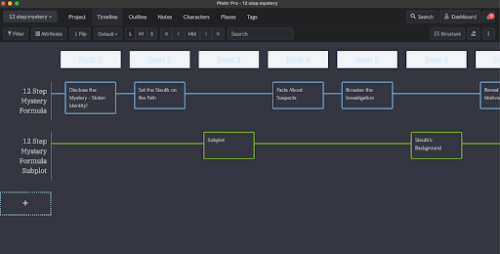
Plottr calls itself a digital corkboard, encouraging you to map out your plot points, or story “beats”.
Pros
1. It’s as advertised.
Plottr pitches itself as a digital corkboard (a great tool for visualizing the major plot points of your story without getting distraction by the details). And it really is. I imagine that for most people, it’s a super useful tool that allows them to track their main plots and sub plots with ease.
2. It’s a powerhouse for plotters.
As the name suggests, this tool is really geared toward plotters. Most people love it for the visual timelines, which can help writers balance their A plot and B plot, character arcs, and more.
My favorite feature of Plottr was its handy library of various plot structures. It gives you lists of common structures (mostly from Western storytelling) with helpful explanations of what happens during each plot beat. While I don’t use the Plottr software much, I do export these sheets when I’m preparing to plot.
3. It’s learning friendly.
There are many helpful tutorial videos on the site that help you learn the tool. You can purchase it and get to using it right away. Awesome!
Cons
1. It’s a plotting tool only.
This isn’t a major problem because Plottr doesn’t pretend to be anything it’s not. It’s just that some of Plottr’s features, sans the visual timelines, are available in other tools. You can’t write in Plottr, but you can plot in many writing softwares.
2. I felt overwhelmed with the plotting options.
There are a lot of plot templates to choose from, and I found myself hopping around trying to find the “right” structure instead of focusing on my story. This is mostly a me problem, but ultimately, all the templates provided are learnable through Plottr’s own blog, YouTube, or books. Take this YouTube video for example, which walks you through the famous Story Spine Structure.
3. Plottr doesn’t offer much outside of the Western storytelling structures.
As mentioned briefly above, Plottr’s actual plot and timeline builders can be helpful across the board, but the templates don’t always serve writers who write outside the traditional Western form.
If you’re interested in global storytelling (which I think we all should be), I suggest checking out Craft in the Real World by Mathew Salesses, WriteHive on YouTube, which has a 1:22 minute video on the topic or the article Worldwide Story Structures by 김윤미 Kim Yoonmi.
“Writing that follows nondominant cultural standards is often treated as if it is “breaking the rules,” but why one set of rules and not another? What is official always has to do with power,” (Salesses, 2021, p. 7).
Key Plottr Features Include:
- Plot Structure Templates: These are designed to help writers understand the familiar plot beats within a story and use them to create outlines for their work. The tool gives you an outline with each beat, and when you click on each section, you’ll find a description of what happens during that plot beat along with space for you to write what happens at that time in your story.
- Visual Timelines: Especially helpful for people with complex plots and multi-POVs, the visual timelines help you see how your A and B plot, dual timelines, or points of view align and intersect.
- Story Bibles: This is a dedicated space for you to brainstorm and keep your world lore. It’s here so you don’t have to overstuff your plot beats, but don’t forget all your world building either.
- Story Cards: These are essentially virtual index cards for brainstorming. You can reorder them as you wish!
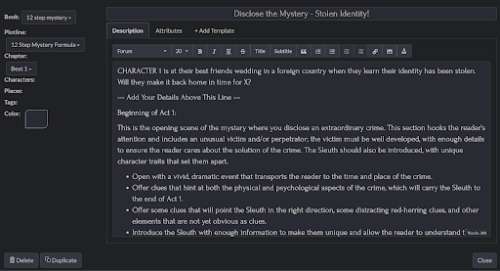
One of Plottr’s best features is the information it offers on common genre conventions, including tips on how to format your plots. It’s an author tool that also teaches.
Final Plottr Verdict
I think the best person for Plottr is someone who is truly a plotter inside and out, who LOVES plotting and won’t be intimidated by the nitty-gritty the platform provides. It would certainly help authors whose stories include many complex, interweaving storylines. And it may be helpful for newer writers who are unfamiliar with plot structures and wouldn’t know what to look up to learn on YouTube.
When it comes to plotting tools, some people choose sticky notes over index cards. Others use author tools like Plottr. And some simply outline in a Google doc. There’s no right way to do it, but for me, index cards were the simplest, most effective solution.
Scrivener
Best For: Planning, Drafting, Revision
Ah yes, you’ve been waiting for this, haven’t you?
During my time as a graduate writing student, Scrivener was THE most talked about writing tool by my classmates. I’d never heard of it. I decided to check it out–and was immediately overwhelmed (sensing a theme here?)
After purchasing the tool, I didn’t use it for at least a year. Cue buyers’ remorse. Right? Well….
People KEPT talking about it. So I tried it again, this time with a mindset that I wanted to learn the minimum number of features I needed to get writing. And that worked!
I drafted my last novel in Scrivener. Did the design still bother me?
Yes.
But was the functionality exactly what I needed to push through?
Yup.
Pros
1. It’s effective for research, drafting, and revision.
Remember when I said you couldn’t write in Plottr, but you can plot in some writing softwares? Scrivener is the prime example of a writing software that’s useful at every stage of the writing journey.
Scrivener offers distinct places to brainstorm, character build, store your research, and plan your novel with notecards. It’s extremely useful for organizing your world building, character building, and plot.
2. Many kinds of writers benefit from using Scrivener.
If you need help with organization, Scrivener’s got your back. Need help focusing? Scrivener’s focus mode can help. Want to dictate? You can do that on Scrivener as well.
There’s truly a tool for everyone. And while that was a bit overwhelming for me, it’s a great boon for others.
3. You only pay once, and the cost is worthwhile.
Even as someone who barely scratches the surface of what Scrivener has to offer, I can say I’ve gotten more than I paid for out of the tool.
Currently, it’s $60 for the standard license, which is the same amount I paid for it four years ago. Plus, I still get to update my account, so when new features drop, I’m not paying extra.
4. You can export your novel in Manuscript Format.
Microsoft Word and formatting are the banes of my existence, but both are necessary for querying most agents. Fortunately, Scrivener can do the heavy lifting of formatting your novel for you. The software makes it easy to export your work in the novel format.
Cons:
1.The learning curve is steep.
I mentioned this at the beginning, but it’s worth reiterating: Scrivener is hard to learn. The more features you want to use, the more complex it gets. Of course you’ll get used to it eventually, and there are plenty of resources within Scrivener and within the Scrivener Community to help new users get the hang of the platform.
But, if you’re looking to download and understand this tool right away, you might be disappointed. I strongly recommend watching some Scrivener Tutorials on Youtube before purchasing.
2. I find Scrivener’s UI less appealing than other writing softwares’ design.
In my opinion, Scrivener isn’t as pleasant to look at as other writing softwares. But the platform updates regularly, and several of those updates have improved the look and feel of Scrivener since I first joined the platform.
3. While great for writing novels, Scrivener isn’t ideal Screenwriting or Collaboration Software.
I didn’t find my latest writing tool until I tried collaborating on a screenwriting project with a friend in Scrivener. This didn’t work. At all. Not only did we find the screenwriting software unhelpful (the cursor dodged scene and action descriptions at all costs), we also had to download our documents, share them via email, re-upload them, swap, etc.
It’s safe to say Google Docs would make the better match for collaboration, but that didn’t suit our needs for screenwriting either, so we ended up finding a different software we’ll discuss next.
Key Features:
- Parts, Scenes, and Chapters: Scrivener allows you to organize your manuscript into parts (I use parts as Acts) chapters, and scenes. These are all easy to drag and drop which makes them an extra handy tool for authors writing their manuscript out of order.
- Note cards: Just like Plottr’s “Story Cards,” these cards are basically virtual index cards for summarizing chapters or scenes, brainstorming, and arranging to help you plot.
- Research tab: This is a handy place to keep links to articles, images, or videos you’ve researched along your drafting journey.
- Split screen functionality: Scrivener’s editor allows you to split your screen so you can work on one chapter while having another pulled up at the same time. This is great for keeping story beats consistent, especially during a revision phase.
- Focus mode: With Focus Mode, Scrivener takes up your entire screen, removing other distracting applications from sight.
- Easy novel formatting and exporting: Scrivener allows you to export your document in manuscript format, which saves you a LOT of time rearranging things in Microsoft Word when you’re ready to query.
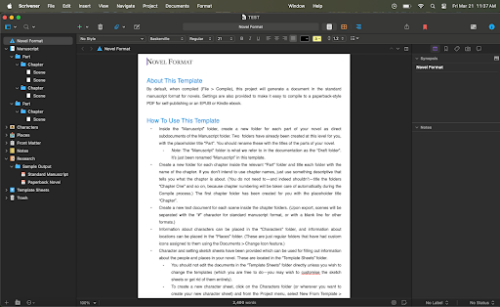
Sometimes, it helps to have someone design a template for you. Scrivener offers multiple templates to help you draft, including one geared towards writing a novel.
Final Scrivener Verdict
I have some gripes with the software, but honestly, I don’t think there’s a platform out there that loves writers more than Scrivener does. And they have good reasons:
- The pricing is writer friendly.
- The developer listens to user feedback and updates the platform accordingly.
- The community is helpful.
Many of the cons of the program are tackleable. It IS a learnable tool. There are YouTubers who are happy to help you dive in if the opening tutorial doesn’t answer all your questions. And the people who do learn it love it. Just look at all these nice reviews from Redditors.
Even my design gripes are overcomeable. Designers on Etsy have taken to selling Scrivener themes you can integrate with the tool. I haven’t bought them, but I have seen them in use, and they’re usually under $10.
Again, I recommend watching some tutorials before buying, but I do think most writers will get something from this product.
WriterDuet
Best For: Drafting, Screenplays, and Collaboration
Let me be clear that WriterDuet claims it’s for screenwriters and collaboration. I’m using it for both of those things, but it does have a book writing template that I enjoy and am using for my current novel draft.
Pros
1. It’s easy to learn.
WriterDuet is a tool you can hear about in one minute and start writing in the next.
I know, because that’s exactly how I did it. I needed a software that would let me effortlessly collaborate, relatively inexpensively, with a screenwriting partner. We did a Google Search, found WriterDuet, made a login and BAM. We were writing. No tutorial required.
2. Collaboration is effortless.
I came to WriterDuet for two reasons. First, I needed more intuitive screenwriting tools than what Scrivener provided. Second, I needed to collaborate.
With WriterDuet, both screenwriting and collaboration aren’t secondary features—they’re the reason the software exists in the first place.
When you collaborate on WriterDuet, both parties can work in the same doc at the same time, with real time updates. Simply invite your co-writer to your project and let the writing begin! While WriterDuet started as a screenwriting tool, these features are available on the book template as well.
Here’s what I love about collaborating in WriterDuet:
- Each writer is assigned a color and badge that shows where in the document they’re working. You can see scene by scene, line by line, where your partner is in the manuscript without clicking a button.
- For any messy notes the writers wish to keep private, there’s a “Private Folder.”
- On paid tiers, you can send video messages within the platform, view who made what changes in the revision tracker, and access document statistics that are fun to view.
3. The features are streamlined and effective.
Author tool buffs might miss some tool offerings that something as robust as Scrivener offers. For me, I appreciate the lack of clutter (literally and mentally) of something as simple as WriterDuet. You might call it “Scrivener Light.” You still get note cards and you still have unique documents for each chapter or scene. But you won’t have to worry about if you’re using it right or have to dig to find the promised features.
Cons
With all my praise for this platform, I can and will still acknowledge its flaws. No tool is perfect, and this one still has a few bugs that are quite frustrating.
1. Seeing the manuscript Word Count is needlessly complicated.
Want to check your word count? If you’re in one of your documents (think chapters or scenes), this is easy. Click “tools” then “word count.” The word count appears at the bottom. As it should. But getting the word count for your entire manuscript? Alas, it’s a chore.
To do this, you must export your entire document, open the exported document, and view your word count there. Mind boggling, I know.
2. You can’t export to Manuscript Format
This is where WriterDuet reveals itself as a screenwriting-first platform. Screenwriters can export their work to Final Draft, Celtx, and other major tools with no problems. But unlike Scrivener, there’s no easy way to export your novel document into Manuscript Format. You can export it into Microsoft Word, but you have to do the heavy formatting work yourself.
3. The paid cost is higher.
Credit where credit is due, you get three free projects on WriterDuet with a decent set of essential features. I recommend trying this before committing to a paid version, which you may decide you don’t need. Sadly, there’s no lifetime payment option for this author tool. Instead, users are offered monthly and yearly subscriptions.
Key Features
- Convenient file backups: WriterDuet will ask you how you want to backup your files. I sync mine to my Google Drive and run backups every hour, but there are many other options for backing up your work!
- Collaboration tools: Write with a friend and see exactly where they’re at in the document at all times, what words they’ve contributed, and comprehensive document revision history.
- Focus Mode: Like with Scrivener, WriterDuet allows you to enter a focus mode where the tool takes over your whole screen, cutting down on distractions.
- Note cards: Virtual note cards for brainstorming or summarizing chapters and scenes.
- Mind maps: Mind maps take note cards to a new level, allowing you to organize them in more ways and make visual connections between cards with related story beats.
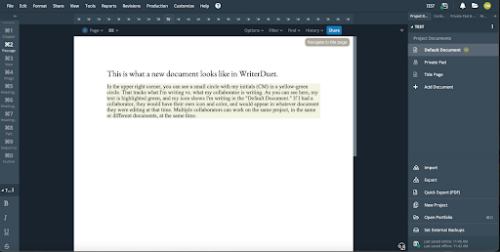
Do you write with a partner? WriterDuet is an author tool designed for collaborative writing.
Final WriterDuet Verdict
For me, there’s something so simple about working within WriterDuet. I like the ease of it.
There are enough features to get me excited, but not enough to scare me out of writing.
I’m absolutely in the minority here (remember the Redditors), but I think it’s a platform worth mentioning for people who are a little scared of the Scrivener learning curve. It’s certainly best for Screenwriting, and while I imagine most screenwriters are using Final Draft, WriterDuet offers a lower cost alternative (depending on how long you need the program) that’s easy breezy for collaborative pairs.
Bonus Tip: The Author Tool That Helps You Use All Other Author Tools
Half of writing is learning how to write. The same goes for author tools.
Half the power of the tools is knowing how to use them. As we’ve established earlier, there are tons of free or inexpensive ways to learn writing tactics.
You can learn to write by reading, by writing, by taking classes online or in person, by attending or hosting workshops, sharing your work, and getting and giving feedback. Ideally, you’ll learn by combining these things, and that’s where some find a Masters of Fine Arts (MFA) degree helpful.
The Tools an MFA Can Give You
No MFA is exactly the same, but generally, you can expect a good MFA program to provide:
- Structured reading with the aim of understanding craft tools authors use to write books
- Critical and creative writing to stretch your knowledge of literature and broaden your writing skills
- Workshops for a collaborative learning environment with advisors and peers (often, some form of sharing work happens here)
- Intensive revision practices to utilize your new, fully loaded author toolbox
- Education on how to craft a lecture
- Writing mentors, friends, and community
- A degree that allows you to teach at the collegiate level
My MFA experience gave me confidence in my ability to revise stories and novels. It gave me a community of writers across the country who I write with, exchange work with, and travel with to this day.
You don’t need an MFA to write, or even to get an agent or publish a novel. But if you have the financial resources and time for it, it can help bring your writing to new levels and expand your career opportunities.
Final Answer: The Right Author Tools Are the Ones that Work FOR YOU.
I hope this article guides you toward or away from author tools that will help or hinder your unique craft. If you hate one I loved or loved one I didn’t use: don’t feel bad! We all have our own paths, and no tool, paid or free, makes a writer better or worse than another.
As I said before, I’ve spent hundreds of dollars on author tools when writing is, gorgeously, something that can be done at low cost. Truthfully, there’s no technology that beats simply writing.
And the two things that get me writing the most are taking walks and connecting with other writers, both of which can be free.